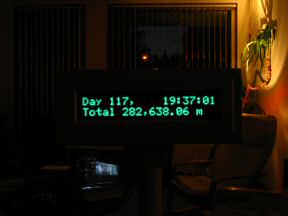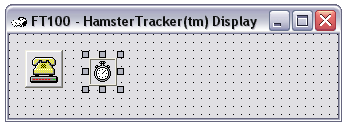|
|
'
' Timed display stuff:
Public Sub UpdateDistance()
If TotalDistance = "" Then Exit Sub 'If not found, then ignore
Call FT100_Display(2, "Total " & TotalDistance)
End Sub
'
'
Public Sub UpdateDistanceToday()
If TodayDistance = "" Then Exit Sub
Call FT100_Display(2, "Today " & TodayDistance)
End Sub
'
'
Public Sub UpdateMaxSpeedToday()
If TodayMaxSpeed = "" Then Exit Sub
Call FT100_Display(2, "Max today " & TodayMaxSpeed)
End Sub
'
'
Public Sub UpdateMaxSpeedKmhToday()
If TodayMaxSpeedKmh = "" Then Exit Sub
Call FT100_Display(2, "Max today " & TodayMaxSpeedKmh)
End Sub
'
'
Public Sub UpdateLastUpdateTime()
If LastUpdateTime = "" Then Exit Sub
Call FT100_Display(2, "Last update " & LastUpdateTime)
End Sub
'
'
Public Sub UpdateTimeToday()
If TodayTime = "" Then Exit Sub
Call FT100_Display(2, "Time today " & TodayTime)
End Sub
'
'
Public Sub UpdateTotalMaxSpeed()
If TotalMaxSpeed = "" Then Exit Sub
Call FT100_Display(2, "Max ever " & TotalMaxSpeed)
End Sub
'
'
Public Sub UpdateTotalMaxSpeedKmh()
If TotalMaxSpeedKmh = "" Then Exit Sub
Call FT100_Display(2, "Max ever " & TotalMaxSpeedKmh)
End Sub
'
'
Public Sub UpdateTotalTime()
If TotalTime = "" Then Exit Sub
Call FT100_Display(2, "Total" & TotalTime)
End Sub
'
' Show day number and time on line 1,returns current second:
Public Function GetAndUpdateCurrentTime() As Byte
Dim strTime As String
Dim tmpSeconds As Byte
strTime = Format(Time, "hh:mm:ss")
tmpSeconds = Val(Right(strTime, 2))
strTime = DateDiff("d", constStartDate, Date) & ":" & strTime 'Add day number
strTime = Space(14 - Len(strTime)) & strTime 'Align it
FT100.Output = FT100_SELECT_LINE_1 & "Lucy's" & strTime & vbCr 'Display it
GetAndUpdateCurrentTime = tmpSeconds
End Function
|